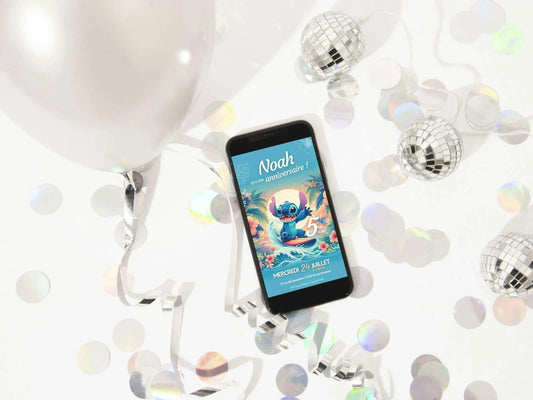Personalized STITCH Mobile Invitation
Personalized STITCH Mobile Invitation
Personnalisation rapide et facile via Canva 🖌️
Couldn't load pickup availability
- Version numérique
- Qualité garantie
- Créé avec passion
Invite your guests in style with our personalized STITCH mobile invitation. Perfect for children's birthdays , this digital invitation can be sent directly by message . Easily customize it on CANVA and impress your guests with a unique and quality design .
Détails du produit numérique
Détails du produit numérique
Après votre achat, vous recevrez immédiatement un fichier PDF (en français et en anglais) par mail contenant toutes les instructions pour personnaliser votre invitation digitale sur Canva.
Il vous suffit de cliquer sur le lien dans ce PDF pour accéder à votre design et modifier tous les textes : rapide, pratique et sans logiciel à installer.
💡 Ce produit est 100 % numérique : aucune carte physique ne sera envoyée.
La langue par défaut est le français, mais tous les textes sont entièrement personnalisables et traduisibles dans toutes les langues.
Les couleurs à l’écran peuvent légèrement différer du rendu selon votre appareil.
Téléchargement immédiat
Téléchargement immédiat
Une fois votre design personnalisé sur Canva, vous pouvez le télécharger instantanément depuis votre ordinateur ou votre téléphone, au format de votre choix : PDF, PNG ou JPG.
Prêt à partager en quelques clics !
Conseils pour la personnalisation
Conseils pour la personnalisation
Avec Canva, vous pouvez facilement personnaliser tous les éléments du texte :
prénom, âge, date, heure, lieu, contact… Tout est ajustable en ligne, en autonomie.
- Polices : choisissez parmi une variété de polices. Les caractères spéciaux, caractères en arabe, chinois, russe et emojis ne sont pas supportés
- Couleurs : modifiables pour s’adapter à votre thème
- Mise en page : position et taille du texte ajustables à votre goût
Chaque champ est facultatif : vous pouvez supprimer les éléments non souhaités.
Tous les textes peuvent être rédigés dans la langue de votre choix.
Paiement sécurisé
Paiement sécurisé
Tous les paiements sont 100 % sécurisés grâce au cryptage SSL (le petit cadenas visible dans la barre d’adresse).
Vos données personnelles restent confidentielles et protégées.
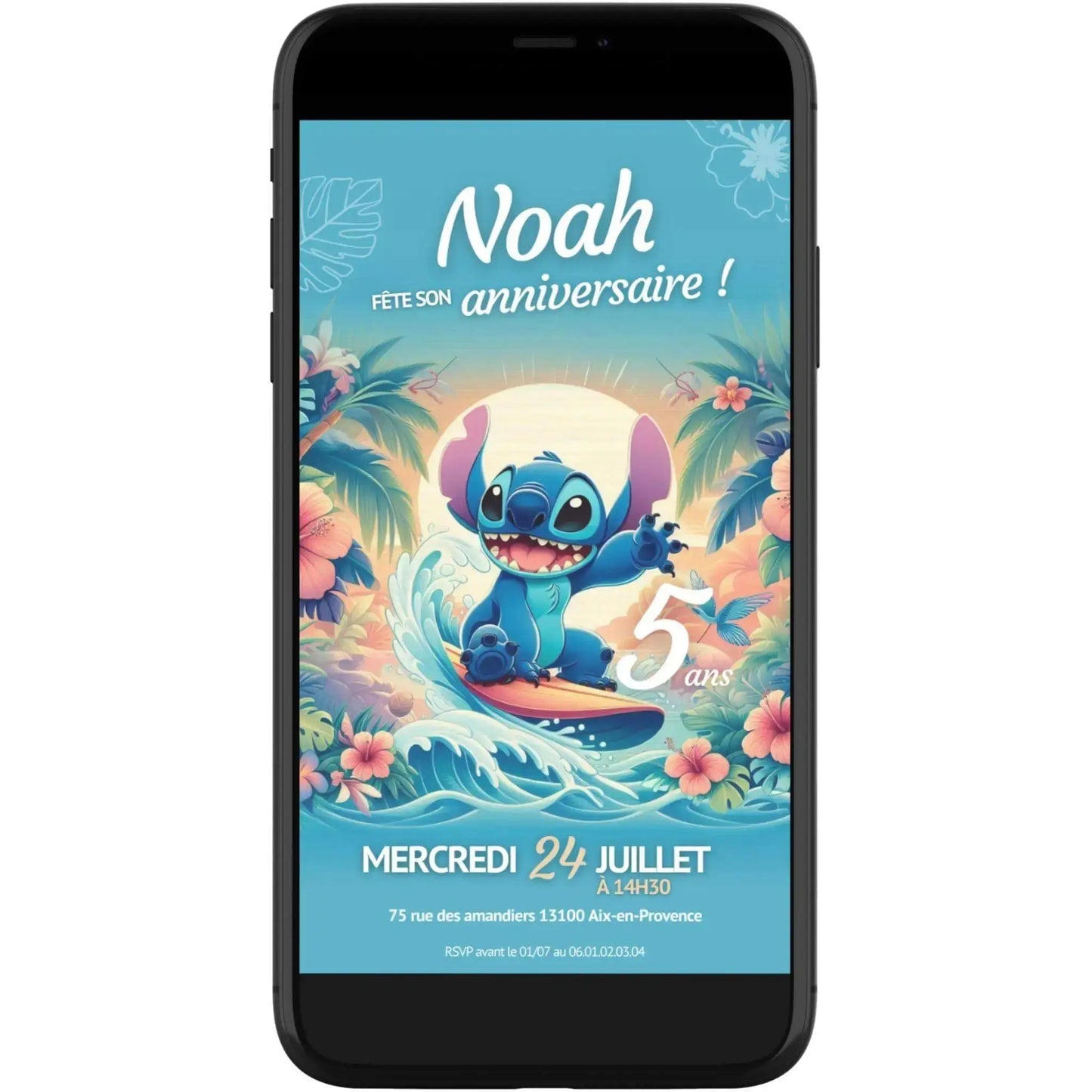
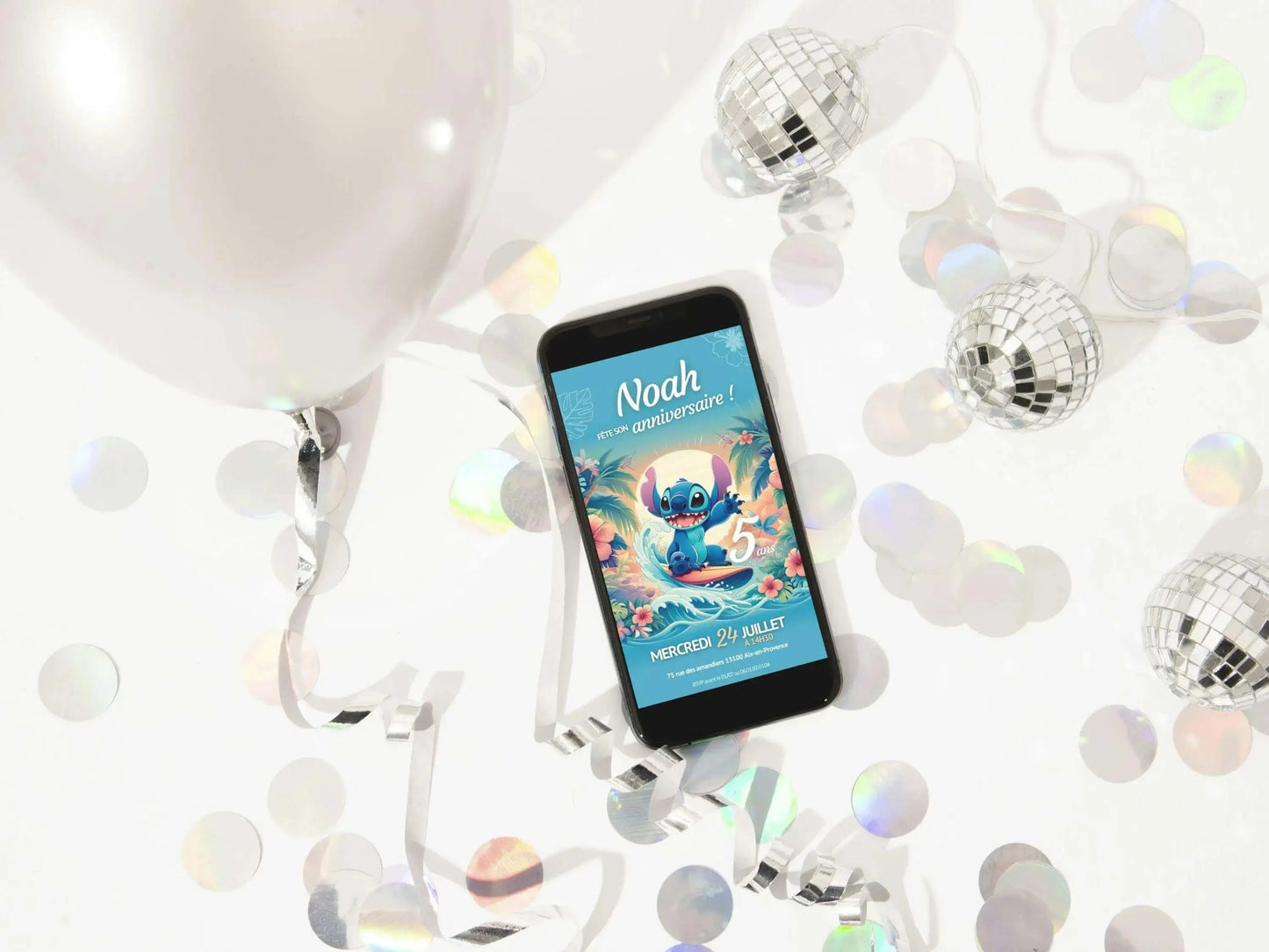



Comment ça marche ?
-

1. Recevez votre lien de personnalisation
Après l'achat, un e-mail vous sera envoyé instantanément avec un PDF contenant toutes les instructions en français et en anglais.
-

2. Personnalisez facilement sur CANVA
Grâce au lien inclus du PDF, accédez à l'outil gratuit CANVA via ordinateur ou mobile pour modifier les textes : prénom, âge, date la fête, adresse, etc.
-

3. Téléchargez et partagez votre invitation
Téléchargez votre invitation mobile au format souhaité (PDF, JPG, PNG) et envoyez-la à vos invités par message ou via WhatsApp en quelques clics !
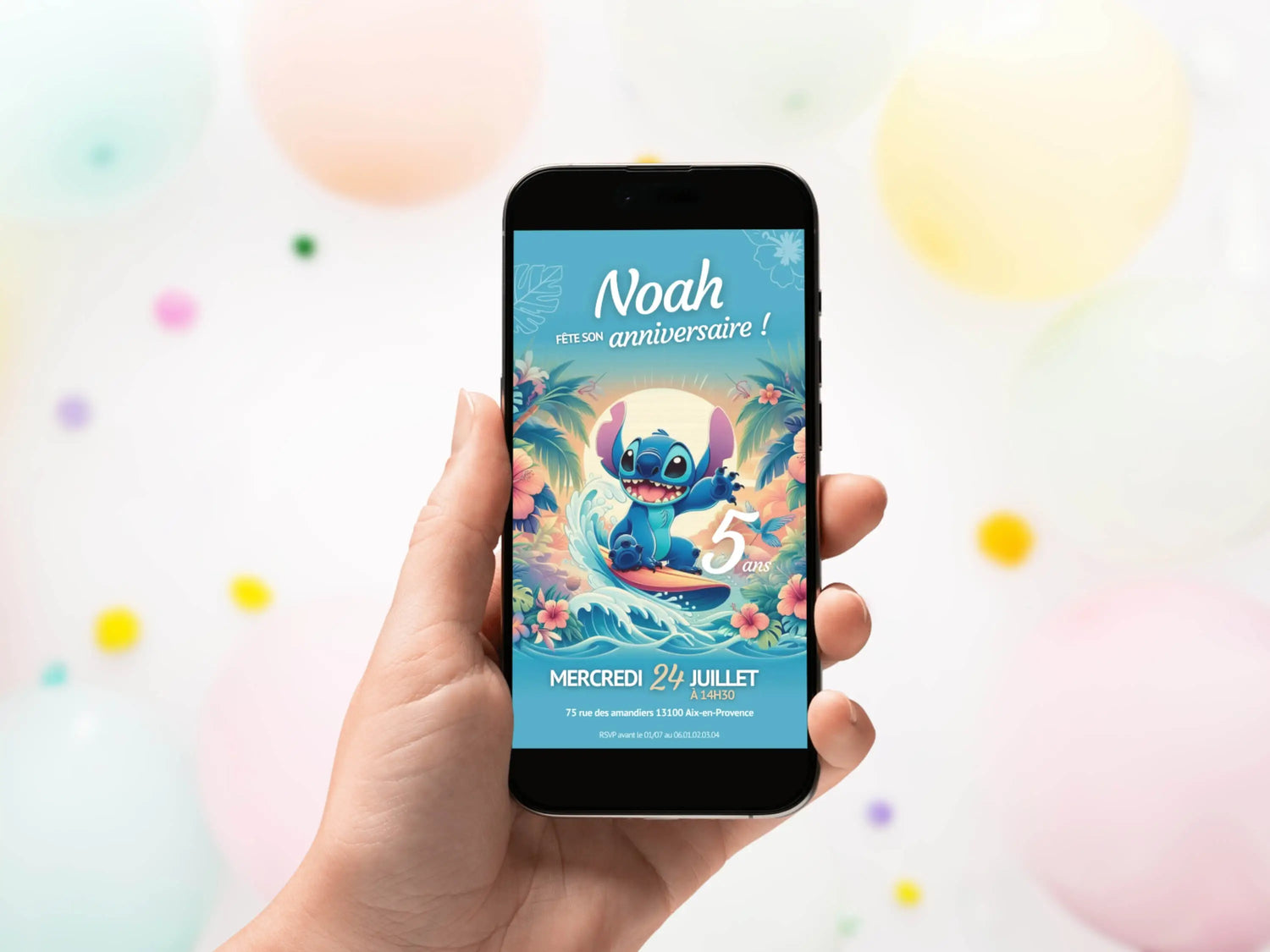
Une invitation digitale simple et instantanée 📱
Oubliez les impressions et les délais d’envoi ! Nos invitations numériques se partagent en un clic par SMS, WhatsApp ou email. Accessible sur tous les smartphones, elle s’adapte à votre quotidien et vous permet d’inviter vos proches rapidement, où qu’ils soient.

Une personnalisation rapide et simple 💎
Vous recevez immédiatement un PDF contenant un lien Canva pour personnaliser votre invitation en ligne. Prénom, date, lieu, heure… modifiez chaque détail en quelques clics, sans logiciel à installer. Une solution sans contrainte et 100 % autonome.

Une invitation qui marquera les esprits ✨
Chaque fête est unique, et votre invitation doit l’être aussi. Créez une invitation qui reflète le thème et l’ambiance de votre événement. Un design soigné qui donnera un avant-goût de la célébration à vos invités dès le premier message.
Une fête 100 % Riding the Wave with Stitch ? On a pensé à tout !
Complétez votre thème avec les affiches, cartes et déco coordonnées. Tout est prévu pour une fête cohérente et facile à préparer. 🎁 Profitez de la livraison gratuite en France dès 50 € d’achat !
-
Personalized STITCH Invitations
Regular price From 16,99 €Regular price15,99 €Sale price From 16,99 € -
Personalized STITCH Mobile Invitation
Regular price 6,99 €Regular price -
Personalized STITCH birthday poster
Regular price From 21,99 €Regular price0,00 €Sale price From 21,99 € -
Personalized STITCH welcome poster
Regular price From 19,99 €Regular price0,00 €Sale price From 19,99 €
Les questions les plus fréquemment posées
Qu'est-ce qui rend vos produits numériques différents des autres ?
Nos modèles sont conçus avec soin pour offrir des designs originaux, élégants et faciles à personnaliser.
La différence Papettelie ? La personnalisation totale sur Canva : changez les textes, les couleurs, les tailles, ajoutez des éléments… tout est modifiable, même dans une autre langue.
Vous avez une liberté créative à 100 %, sans compromis sur le style.
Comment et quand vais-je recevoir mon produit numérique ?
Dès validation de votre commande, vous recevrez un e-mail avec un lien de téléchargement pour récupérer votre fichier PDF contenant tous les liens et instructions.
Pensez à vérifier vos spams si vous ne le trouvez pas tout de suite 📩
Comment puis-je personnaliser mon invitation mobile ?
- Ouvrez le fichier PDF reçu par mail
- Cliquez sur le lien Canva pour accéder à votre design
- Modifiez les textes, couleurs et détails directement en ligne
- Téléchargez votre invitation personnalisée
- Envoyez-la à vos invités par message, WhatsApp ou email !
Aucun logiciel n’est nécessaire, tout se fait facilement sur Canva 🖥️📱
Et si je ne suis pas à l’aise avec Canva ?
Pas d’inquiétude 😊
Un guide est inclus dans votre commande, et nous restons disponibles si vous avez besoin d’aide. N’hésitez pas à nous contacter !
Puis-je commander une invitation dans une autre langue ?
Oui ! Tous les textes sont modifiables.
Vous pouvez donc traduire votre invitation dans la langue de votre choix.
📄 Le fichier PDF avec les instructions est disponible en français et en anglais.
Proposez-vous des créations sur mesure ?
Oui, sur demande !
Si vous souhaitez une papeterie unique pour un anniversaire, un baptême ou une naissance, nous pouvons créer un design 100 % personnalisé.
👉 Rendez-vous sur notre page Sur-mesure ou écrivez-nous pour en discuter.

Papettelie, c’est déjà plus de 700 clients qui nous font confiance dans le monde 💌
et autant de sourires partagés lors de fêtes inoubliables.